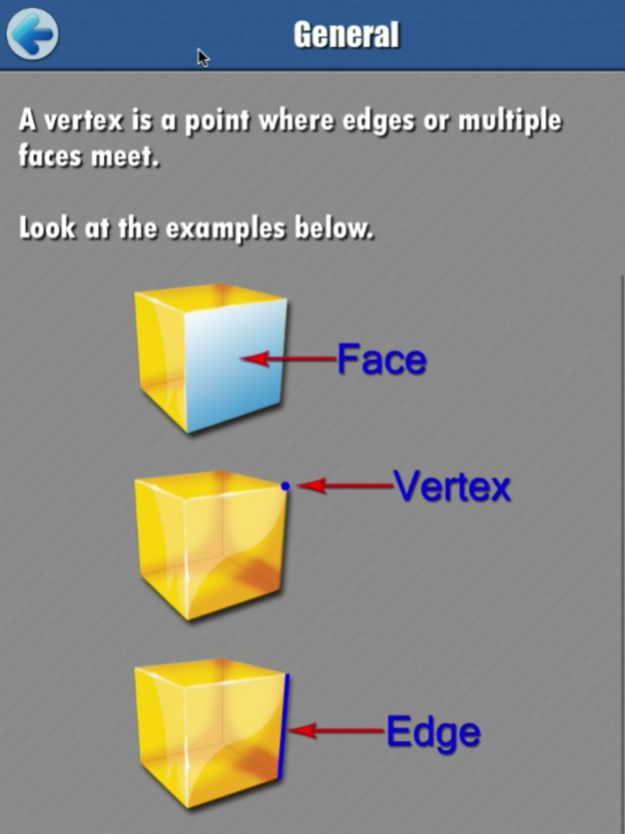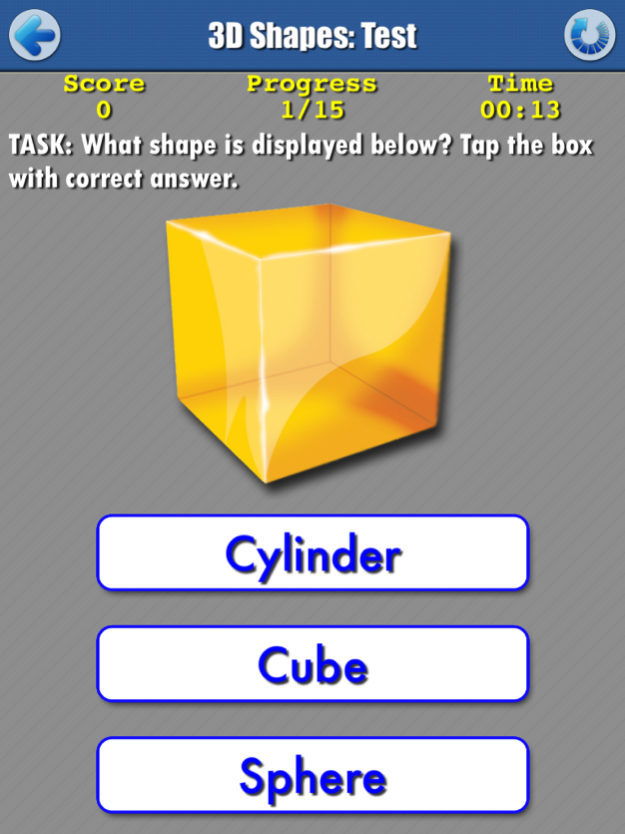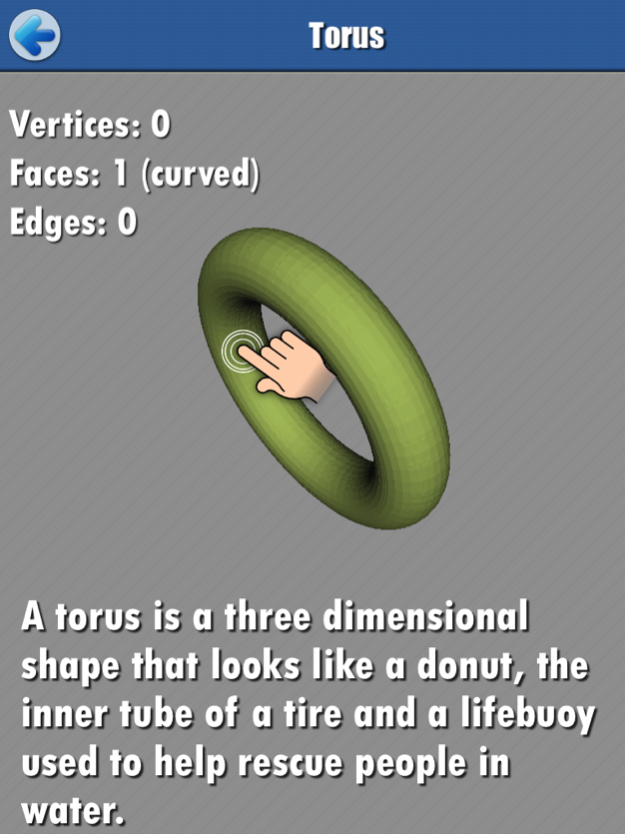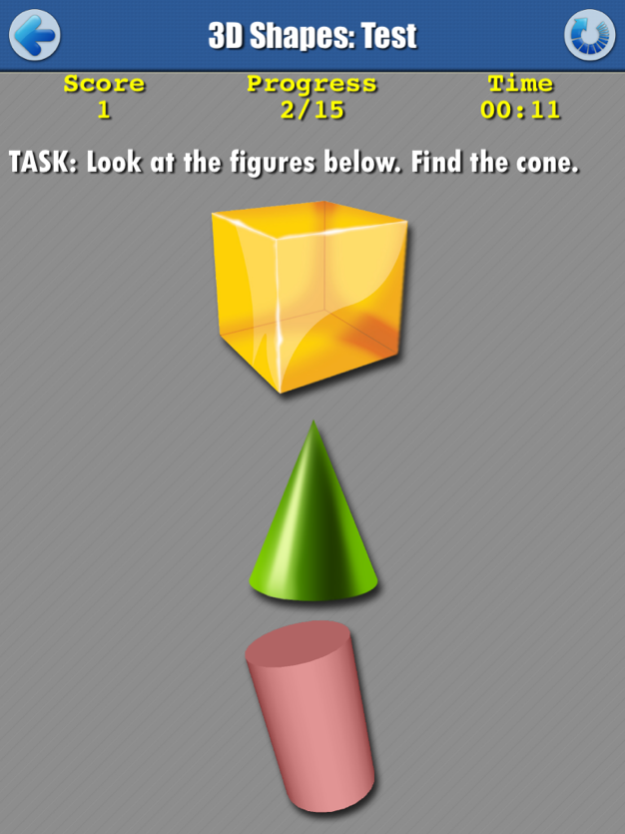Math Geometry: Learning 2D and 3D Shapes 1.0
Paid Version
Publisher Description
“Math Geometry: Learning 2D and 3D Shapes” is designed for school teachers and children aged 5-10 years to study 2D and 3D shapes, and the attributes of shapes.
The app contains the hi-quality figures and provides a fun and interactive way to learn the shapes, so your kids will love this app.
The app provides following functionality / topics / concepts:
• Learning and testing 2D Shapes and their attributes – sides and corners
• Learning and testing 3D Shapes and their attributes – vertices, faces and edges
• Ability to rotate any 3D shape in any direction – it is a fun and effective way to memorize each shape
• Different question types: identifying a shape by a given picture, by a given name and by its attributes
• Manage the test content – you can exclude/include a specific shape from the test content
• Choose the number of questions – from 10 to 40
• Progress report – ability to see the latest and best student results by test type (2D / 3D) and by question type (shape names / attributes of shape)
• Ability to see the correct answer, and learn the related shapes when the student makes a mistake. This option is configurable, so it can be switched off if required
• Ability to reset the statistics
• Sound control
Enjoy!
Mar 20, 2015
Version 1.0
This app has been updated by Apple to display the Apple Watch app icon.
About Math Geometry: Learning 2D and 3D Shapes
Math Geometry: Learning 2D and 3D Shapes is a paid app for iOS published in the Kids list of apps, part of Education.
The company that develops Math Geometry: Learning 2D and 3D Shapes is Vinta Games. The latest version released by its developer is 1.0.
To install Math Geometry: Learning 2D and 3D Shapes on your iOS device, just click the green Continue To App button above to start the installation process. The app is listed on our website since 2015-03-20 and was downloaded 26 times. We have already checked if the download link is safe, however for your own protection we recommend that you scan the downloaded app with your antivirus. Your antivirus may detect the Math Geometry: Learning 2D and 3D Shapes as malware if the download link is broken.
How to install Math Geometry: Learning 2D and 3D Shapes on your iOS device:
- Click on the Continue To App button on our website. This will redirect you to the App Store.
- Once the Math Geometry: Learning 2D and 3D Shapes is shown in the iTunes listing of your iOS device, you can start its download and installation. Tap on the GET button to the right of the app to start downloading it.
- If you are not logged-in the iOS appstore app, you'll be prompted for your your Apple ID and/or password.
- After Math Geometry: Learning 2D and 3D Shapes is downloaded, you'll see an INSTALL button to the right. Tap on it to start the actual installation of the iOS app.
- Once installation is finished you can tap on the OPEN button to start it. Its icon will also be added to your device home screen.